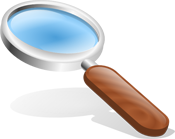After windows installation you may not consider doint any change, because everything works fine and you don't see why you should try to improve it's performance. When time comes and windows is starting to load very slowly you will have to do some things to improve the performance.
I know you love visual effects, this is why you won't change to other operating system, but i bet there are many of you who want things to happen immediately after your action. You don't want to wait few more seconds before a new window opens, or after you click something.
Disable unwanted visual effects
If you are not a child that want to see a dragon or a character from avatar to pop-out every time you click something, you may find visual effects frustrating. They cause a high load to your computer too, and if you disable those who you don't want to appear you can find out that your computer is better that you thought. Many times not the computer is not responsible for low performance, but software.
Software designers intentionally put some waiting time before you click and when the action is complete for a better experience. Does this help you in any way ? If you want entertainment you can watch a good movie.
You can change visual effects in Control Panel -> Settings -> Advanced -> Performance -> Visual effects
Set the virtual memory properly
The virtual memory is a space on hard drive where your operating system put some data from memory that it is not used at the moment. It is like an extension to the physical memory.
Maybe you are asking now: "I already have 2GB of memory, is that not enough ?". Well, probably many times that memory will be never filled, but you can experience moments when your computer needs more. If you don't have virtual memory your computer will crash if you have your Firefox browser with 20 tabs opened which consume 1GB of memory, and you want to open a big game that need another 1GB.
You should set the virtual memory to 2-3GB.
You can change visual effects in Control Panel -> Settings -> Advanced -> Performance -> Advanced
Turn on System Restore
System restore is not too related to performance, but it is a good thing added to Windows. If you break something or you get a virus there is a chance that you can save your windows with backup.
Turn on System restore for all drives. It will ocupy a lot of space, but it is worth.
To activate system restore go to Control Panel -> System -> System restore.
The system restore automatically creates backups whenever you install a new program. It will also create system checkpoints from time to time.