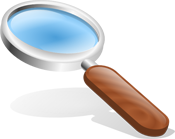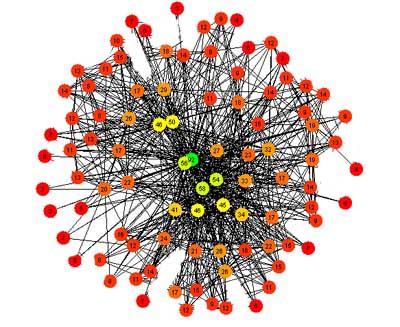February 11th, 2010
The DNS ( Domain Name System ) server is responsible to translate domain names, such as website.com to IP's such as 123.123.123.123 in order to establish a connection to that website. In many cases this process takes the most time during a page load. Fortunately, your browser will cache the result and will not ask the DNS server every time, only when trying to access new websites.
In my experience i encountered a lot of problems when using a router when the DNS requests could not be resolved. In some cases the things came back to normal after a period of time, 5-10 minutes, in other cases the only solution was to restart the router. Read the rest of this entry »
Tags: connection, dns, internet, Ip address, network, networking, router, server
Posted in Ip address | No Comments »
February 9th, 2010
When you go to a website you type the web address in address bar and a webpage opens. As i said in previous posts about Internet and Ip addresses, computers are using the IP address to connect to another computer. A website is just a place on another computer.
The DNS ( Domain name system ) is responsable to convert web address into IP addresses. So, when you type a domain in your browser, if your eyes are fast enough you can notice that your browser will tell you what is he doing. In the status bar in left-bottom you will notice: "Connecting", "Waiting..", "Resolving Host". Read the rest of this entry »
Tags: connection, dns, Ip address, network, networking, router, server, trace route
Posted in Ip address, Networks | 1 Comment »
February 4th, 2010
In recent posts i talked about IP addresses, networks and more. Many people are asking if they can change their IP address. Normally, you cannot change the public IP address, it is true that there are many techniques to hide it, but it is still the same, the only thing you do is to redirect your connections trough another computer. I will discuss about that in another article.
Now i want to talk about changing the IP address that your local network can see, so they can identify you and grant web access.
Read the rest of this entry »
Tags: computers, dhcp, dns, internet, Ip address, network, networking, router, server, wireless
Posted in Ip address, Networks | No Comments »
February 1st, 2010
The best way you have to go if you want to setup a local network is a router . It is very easy: get a router, plug it, stick your network cables into it and then you have the network. You can read more about routers and how to set them up to share an internet connection on my article Age of routers . . It is very easy: get a router, plug it, stick your network cables into it and then you have the network. You can read more about routers and how to set them up to share an internet connection on my article Age of routers .
But, if you simple want to create a network between two or three computers you can do it right now without router or anything. For 3 computers or more you will need to use at least a switch, which is cheaper, but if you still have to go to the computer store to buy a switch, why don't you buy a router instead. Read the rest of this entry »
Tags: computers, internet, Ip address, network, pppoe, router, switch, wireless
Posted in Networks | 2 Comments »
January 30th, 2010
Router is almost a common word in our day by day life. It is like fridge for example. Do you have a fridge at your home ? No! Oh..you must have problems with your food.. Do you have a router at your home ? No! You must have problems with internet connection.

That is very true, let's say you have an internet connection and you get it either using a modem, either you have an UTP cable coming from your ISP that you have to put into your ethernet adapter. Either way, they work with only one computer. How many computers do you have in your house ? Just 1 ? I doubt it. Your son has his own computer, your wife, your mother. Nowadays a router is almost indispensable. Read the rest of this entry »
Tags: asus, dhcp, pppoe, router, wireless
Posted in Networks | 2 Comments »
January 23rd, 2010
The IP address is an unique indentifier assigned to each computer in a network. That is the definition of the IP address, probably you know this. Many questions raise from this sentence and you put yourself those questions many times: "How they can know where i am from?", "IF they have my IP address they can find out my street address", "They can find my name based on my IP address", "They can get into my computer using my IP address", "Why the IP address those websites show me is not the IP address that i got from my ISP" and many more questions regarding IP addresses.
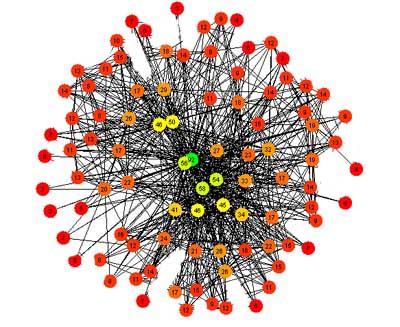
Maybe when internet was explained to you for the first time you have seen a image with a cloud and everything connected to it. That image is logical and that is probably the right way to think the internet but in reality, the internet looks more like the image above. Read the rest of this entry »
Tags: computers, connection, forwarding, internet security, Ip address, networking, router, server, trace route
Posted in Networks, Security | No Comments »
|
Online Visitors
There are 12 visitors online.
Queries in last 24 hours: 1941
|