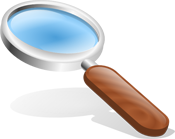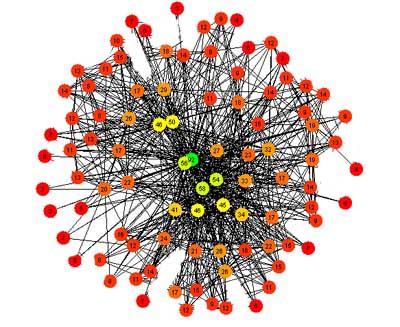March 14th, 2012
 Your data is very important. Not the program files that you can download whenever you want, but your important data: pictures with your kids and family, movie clips, important documents from your work. You may think that your data is unsafe on the Internet, that someone can steals your data or you can lose it, but let me ask you something: Is your data safe on your computer ? Your data is very important. Not the program files that you can download whenever you want, but your important data: pictures with your kids and family, movie clips, important documents from your work. You may think that your data is unsafe on the Internet, that someone can steals your data or you can lose it, but let me ask you something: Is your data safe on your computer ?
When you don't pay enough attention, someone can steal your laptop or access your computer much easier than he can hack a website where people are working dedicated to protect that data. If you let your computer open at work someone can steal all your data in 15 minutes or less, without effort.
Data stored on cloud is safer than stored anywhere else, more, you can access it from anywhere and don't have to worry to sync your music files with your home and work computer, tablet or phone.
There are many companies that offer you cloud storage for your data. To make sure you choose the right one you may want to read some cloud backup review of companies that offer cloud storage. Among the features that you might want to look when you buy a cloud storage are: Speed, Uptime, ease of use, technical support, customer care, reliability and money. I intentionally left the money as last criteria because when you talk about your data, the money are the least you want to think about. I don't want to ask you how your data is worth for you. You can rent a cloud data storage for as low as 4$/month. Is your data worth more than this ?
To make sure you select the best cloud storage provider you can read some reviews on dedicated websites. On Top 10 cloud storage you can see which are the top 10 companies that offer cloud storage, top 10 companies that offer online backup solutions and top 10 companies that offer cloud servers.
When dealing with private data, the security is very important for all. These companies are paying money to ensure that your data and your connection is protected, so no one can steal it.
Tags: cloud, hosting, storage
Posted in General, Networks, Security | No Comments »
February 25th, 2010
We all know that the Internet will be almost everything in the near future. Games are switching from offline to online. Even if you say right now that an online game will never be as good as an offline game, i bet you are right, but this don't prevent people to prefer online games more. They have other advantages, they can be played from anywhere, they are light, etc.
We must accept the change and be a part of it. Big companies will invest more and more into web based games and maybe someday they will be better than offline ones. Read the rest of this entry »
Tags: computers, connection, dns, find hacker, internet, internet security
Posted in Networks, Security | No Comments »
February 9th, 2010
When you go to a website you type the web address in address bar and a webpage opens. As i said in previous posts about Internet and Ip addresses, computers are using the IP address to connect to another computer. A website is just a place on another computer.
The DNS ( Domain name system ) is responsable to convert web address into IP addresses. So, when you type a domain in your browser, if your eyes are fast enough you can notice that your browser will tell you what is he doing. In the status bar in left-bottom you will notice: "Connecting", "Waiting..", "Resolving Host". Read the rest of this entry »
Tags: connection, dns, Ip address, network, networking, router, server, trace route
Posted in Ip address, Networks | 1 Comment »
February 4th, 2010
In recent posts i talked about IP addresses, networks and more. Many people are asking if they can change their IP address. Normally, you cannot change the public IP address, it is true that there are many techniques to hide it, but it is still the same, the only thing you do is to redirect your connections trough another computer. I will discuss about that in another article.
Now i want to talk about changing the IP address that your local network can see, so they can identify you and grant web access.
Read the rest of this entry »
Tags: computers, dhcp, dns, internet, Ip address, network, networking, router, server, wireless
Posted in Ip address, Networks | No Comments »
February 1st, 2010
The best way you have to go if you want to setup a local network is a router . It is very easy: get a router, plug it, stick your network cables into it and then you have the network. You can read more about routers and how to set them up to share an internet connection on my article Age of routers . . It is very easy: get a router, plug it, stick your network cables into it and then you have the network. You can read more about routers and how to set them up to share an internet connection on my article Age of routers .
But, if you simple want to create a network between two or three computers you can do it right now without router or anything. For 3 computers or more you will need to use at least a switch, which is cheaper, but if you still have to go to the computer store to buy a switch, why don't you buy a router instead. Read the rest of this entry »
Tags: computers, internet, Ip address, network, pppoe, router, switch, wireless
Posted in Networks | 2 Comments »
January 30th, 2010
Router is almost a common word in our day by day life. It is like fridge for example. Do you have a fridge at your home ? No! Oh..you must have problems with your food.. Do you have a router at your home ? No! You must have problems with internet connection.

That is very true, let's say you have an internet connection and you get it either using a modem, either you have an UTP cable coming from your ISP that you have to put into your ethernet adapter. Either way, they work with only one computer. How many computers do you have in your house ? Just 1 ? I doubt it. Your son has his own computer, your wife, your mother. Nowadays a router is almost indispensable. Read the rest of this entry »
Tags: asus, dhcp, pppoe, router, wireless
Posted in Networks | 2 Comments »
January 23rd, 2010
The IP address is an unique indentifier assigned to each computer in a network. That is the definition of the IP address, probably you know this. Many questions raise from this sentence and you put yourself those questions many times: "How they can know where i am from?", "IF they have my IP address they can find out my street address", "They can find my name based on my IP address", "They can get into my computer using my IP address", "Why the IP address those websites show me is not the IP address that i got from my ISP" and many more questions regarding IP addresses.
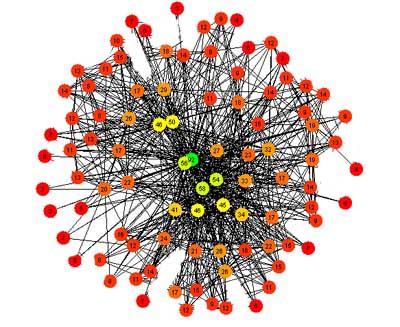
Maybe when internet was explained to you for the first time you have seen a image with a cloud and everything connected to it. That image is logical and that is probably the right way to think the internet but in reality, the internet looks more like the image above. Read the rest of this entry »
Tags: computers, connection, forwarding, internet security, Ip address, networking, router, server, trace route
Posted in Networks, Security | No Comments »
|
Online Visitors
There are 13 visitors online.
Queries in last 24 hours: 1946
|
 Your data is very important. Not the program files that you can download whenever you want, but your important data: pictures with your kids and family, movie clips, important documents from your work. You may think that your data is unsafe on the Internet, that someone can steals your data or you can lose it, but let me ask you something: Is your data safe on your computer ?
Your data is very important. Not the program files that you can download whenever you want, but your important data: pictures with your kids and family, movie clips, important documents from your work. You may think that your data is unsafe on the Internet, that someone can steals your data or you can lose it, but let me ask you something: Is your data safe on your computer ?